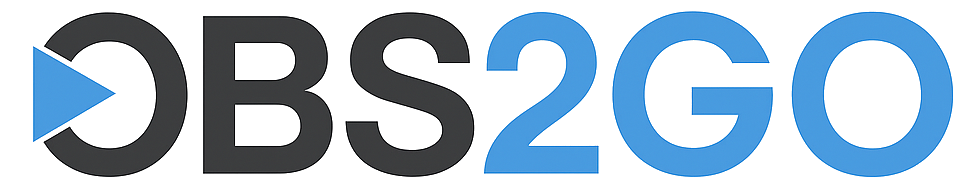Shift management
/HR
Human Resources
The HR section requires "Manager" access or above and contains the following modules: 
For Record input, modification or deletion and Field types, check Data Operations.
- Organizational structure
When your OBS Work Schedules instance is initially started, only one employee shall appear- the CEO - who is entered by default. Click on the ID number once and select "Edit".
All fields marked with asterisk (*) are mandatory.
By default, the CEO is on the top of the hierarchy of the company. Therefore, the mandatory Manager field auto-fills his/her name and the default department is Management.

In order to set up a proper organizational structure you need to adhere to the following sequence:
- Management
Create the employee records of the people reporting directly to the CEO (or head of departments). At this stage always chose "Position" - "Manager" and "Department" - "Management" (only records in the system). At a later stage you will have the chance to make changes.

- Departments
From the "Administration" pane on the top right corner of the screen, chose "Organization" and then "Departments"
"Administration" ➢ "Organization" ➢ "Departments"
Chose "Create" and record the names of your Company departments one by one, assigning to each one of them the respective manager from those who already have records in the system.
✎ The "Parent" field is not mandatory. It refers to any interrelated departments,as a higher in the hierarchy (e.g. Finance department is the "Parent" of Payroll department)
- Positions
Fill-in the "Positions" in your organization. This could be done manually and by import:
- Manually
From "Administration" pane ➢ „Organization“ ➢ „Positions“ ➢ "Create" (as per the instructions above)

Any position has to be assigned to specific department. If you would like to make changes in the positions of any of the managers reporting to the CEO (or head of departments), you may proceed now by creating a new position and assign it to the respective department, then change the position of the respective person in his employee record.
- File import
By import of a file containing all positions and departments from "Administration" panel ➢ „Organization“ ➢ „Positions“ ➢ „Menu“ ➢ "Import XLSX". Guidance on Import/Export options here.
Above input options (Manual/Import) apply also for Staff records creation.
The Bank holidays for the current year have to be entered manually from "Administration" ➢ "Absences" ➢ "Holidays" ➢ "Create" 

All Bank holidays will be displayed in the Shift calendar with the color selected for weekends in your system.
Internal transfers
This module enables users to move people between departments while at the same time keep track of employee's worked time for each Team.